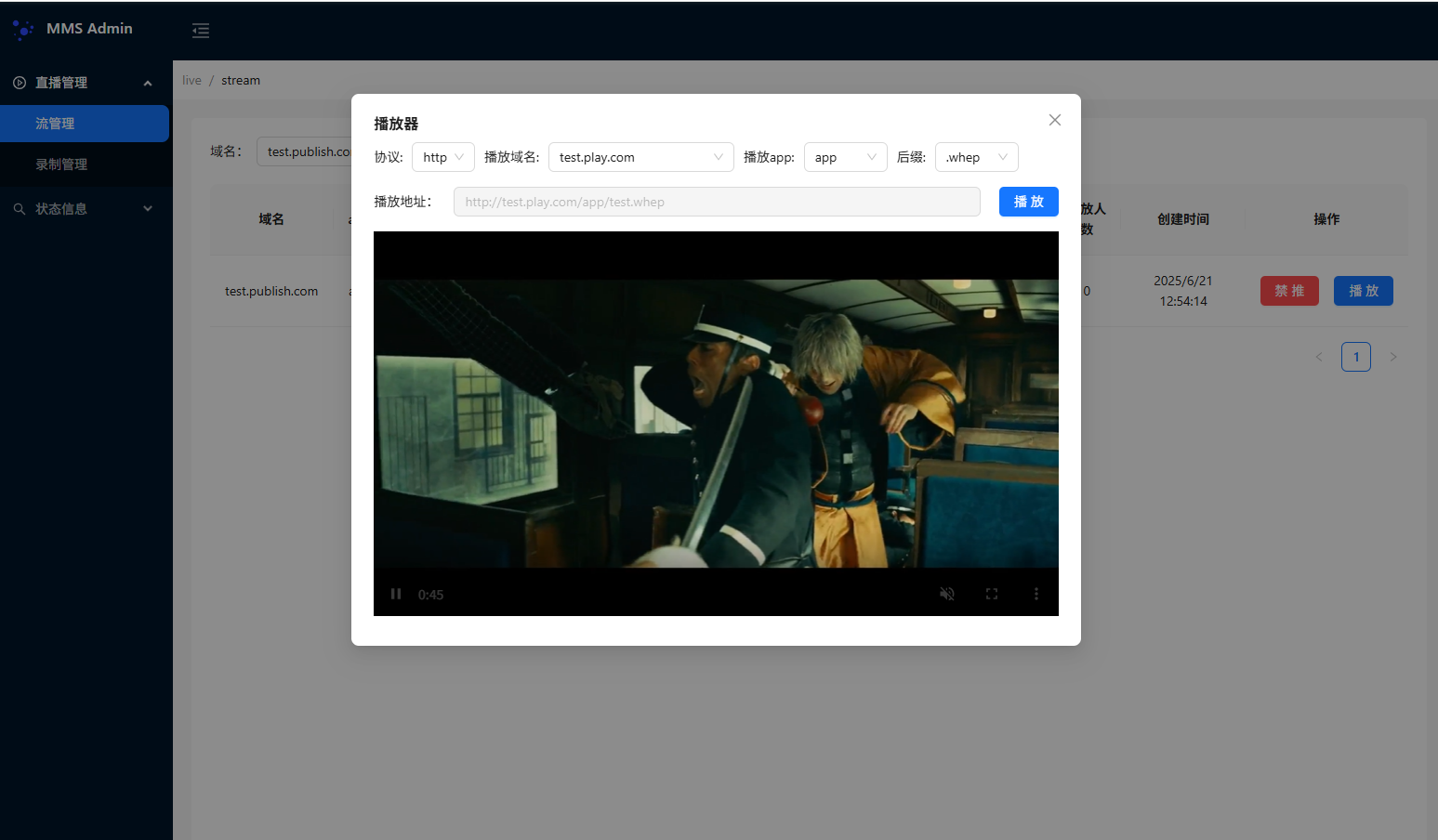RTMP to WebRTC
Introduction
Currently, mms-server supports pushing H.264 video streams via RTMP and repackaging them into WebRTC streams using H.264 and Opus.
Configuration
- First, enable the WebRTC service in
mms.yaml:
yaml
webrtc:
enabled: true
udp_port: 8878 # UDP port for WebRTC (port 3348 is used for STUN and enabled by default)
ip: 192.168.108.211 # IP address to listen on
internal_ip: 192.168.108.211 # Internal IP for isolated environments like Alibaba Cloud- Next, enable RTMP to WebRTC conversion in the stream domain configuration:
yaml
type: publish
name: test.publish.com
apps:
- name: app # Entry point name
bridge: # Protocol bridging settings
no_players_timeout_ms: 10s # Timeout for ending conversion when no viewers are connected
rtmp:
to_webrtc: on # Enable RTMP to WebRTC conversionNote
- Protocol conversion currently supports only on-demand conversion (continuous conversion is not supported yet). That is, the conversion starts only when someone is watching, which helps reduce server load.
Playback
You can use our standalone console tool to play the stream: